Initiation à Word 2011. Module 1. Les bases.
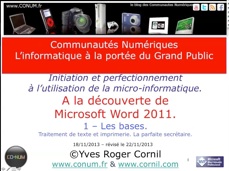
Document en format PDF, présentation PowerPoint avec commentaires (1 diapo par page).
Les bases pour devenir une parfaite secrétaire.
Initiation à Word 2011. Module 2. Ruban, menus et barres d’outils.
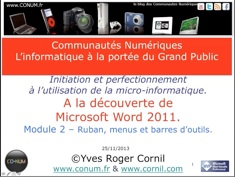
Document en format PDF, présentation PowerPoint avec commentaires (1 diapo par page).
Ruban,menus et barres d’outils.
Initiation à Word 2011. Module 3. Mise en forme du texte.
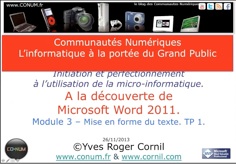
Document en format PDF, présentation PowerPoint avec commentaires (1 diapo par page).
La mise en forme des documents. Travaux pratiques.
Initiation à Word 2011. Module 4. Retraits, copier-coller, Zoom.
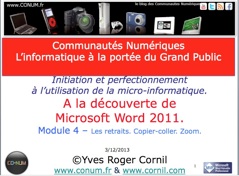
Document en format PDF, présentation PowerPoint avec commentaires (1 diapo par page).
Les retraits, copier-coller, zoom.
Initiation à Word 2011. Module 5. Correction, langues, traduction, césures, rechercher et remplacer.
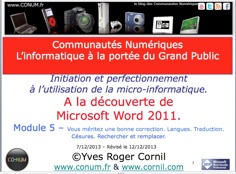
Document en format PDF, présentation PowerPoint avec commentaires (1 diapo par page).
Correction, langues, traduction, césures, rechercher et remplacer.
Initiation à Word 2011. Module 6. Insertions et modifications d’images.
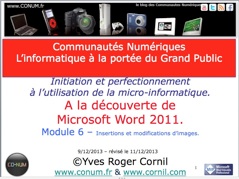
Document en format PDF, présentation PowerPoint avec commentaires (1 diapo par page).
Insertions et modifications d’images.
Initiation à Word 2011. Module 7.
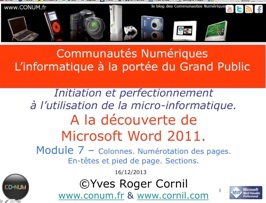
Document en format PDF, présentation PowerPoint avec commentaires (1 diapo par page).
Colonnes, numérotation des pages, en-têtes et pieds de pages, sections.
Initiation à Word 2011. Module 7 supplément 1. Création et suppression d’une section.
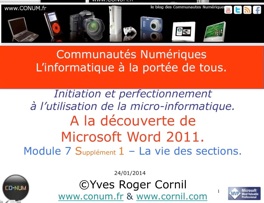
Document en format PDF, présentation PowerPoint avec commentaires (1 diapo par page).
Création et suppression d’une section.
Initiation à Word 2011. Module 8. Listes à puces et numérotées, mise en page et impression.
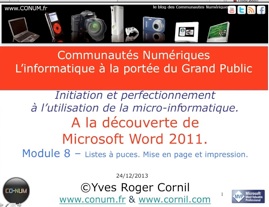
Document en format PDF, présentation PowerPoint avec commentaires (1 diapo par page).
Listes à puces et numérotées, mise en page et impression.
Initiation à Word 2011. Module 9. Lettrine, WordArt, casse, liens et notes.
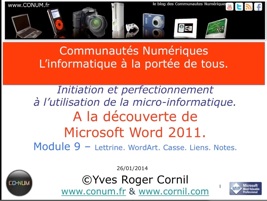
Document en format PDF, présentation PowerPoint avec commentaires (1 diapo par page).
Lettrine. WordArt. Casse. Liens hypertexte. Notes.
Initiation à Word 2011. Module 10. Les tableaux 1/2.
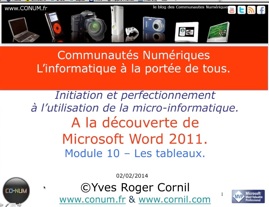
Document en format PDF, présentation PowerPoint avec commentaires (1 diapo par page).
Les bases. Création et modifications de tableaux.
Initiation à Word 2011. Module 11. Les tableaux 2/2
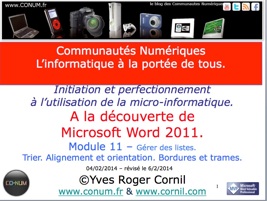
Document en format PDF, présentation PowerPoint avec commentaires (1 diapo par page).
Trier, aligner et orienter. Bordures et trames.
Initiation à Word 2011. Module 12. Modèles, styles, table des matières et index.
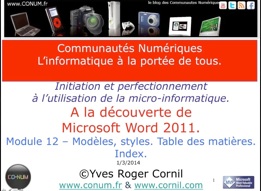
Document en format PDF, présentation PowerPoint avec commentaires (1 diapo par page).
Modèles, styles, tables des matières, index.
Initiation à Word 2011. Module 13. Graphiques, SmartArt, Insertion zone de texte, bannières et flèches.
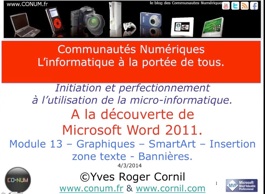
Document en format PDF, présentation PowerPoint avec commentaires (1 diapo par page).
Graphiques, SmartArt, insertion d’une zone de texte, bannières et flèches.
Initiation à Word 2011. Module 14 Microsoft Word Online.
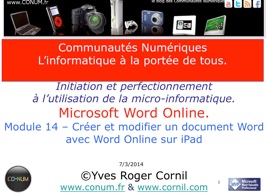
Document en format PDF, présentation PowerPoint avec commentaires (1 diapo par page).
Modifier un document Word avec Word Online.
Pour suivre:
Page mise à jour le 15 décembre 2020

